As the entire world went digital, two things happened in the marketing space:
- In-person or even phone-based lead qualification decreased to record lows, robbing marketing departments of a tried and true direct communication path with clients.
- Online access to businesses exploded in ways few could have foreseen just a decade ago, driven by the onslaught of mobile adoption throughout the world.
Today, even small businesses that have embraced this new online paradigm have begun serving the entire world at little additional marketing cost.
For example, you may have a local book editing service in Sarasota, FL now getting new business from places as far away as Australia, New Zealand, and Thailand.
This new reality, with the bulk of the prospects going remote, has also brought about a big shift in the way we solicit information. When it comes to qualifying your leads, the use of form builders has gone from nice-to-have to essential.
Forms are the digital equivalent of the prospect interview. With cleverly designed forms you can help your prospects self-qualify in a way that provides your marketing department with a great amount of actionable detail.
But there’s one more important benefit stemming from the wholesale migration to digital: the ability to easily track your prospect’s online behavior.
Imagine if you were to combine the power of forms to qualify prospects with the power of online behavior tracking to automate your outreach efforts with surgical precision? The insights that you could gain from your prospects coupled with their high level of engagement would simply make your marketing ROI skyrocket.
Let’s look at how to bring these two powerful forces together.
Related: Tips to Grow Your Email List the Right Way
Email Marketing and Lead Segmentation
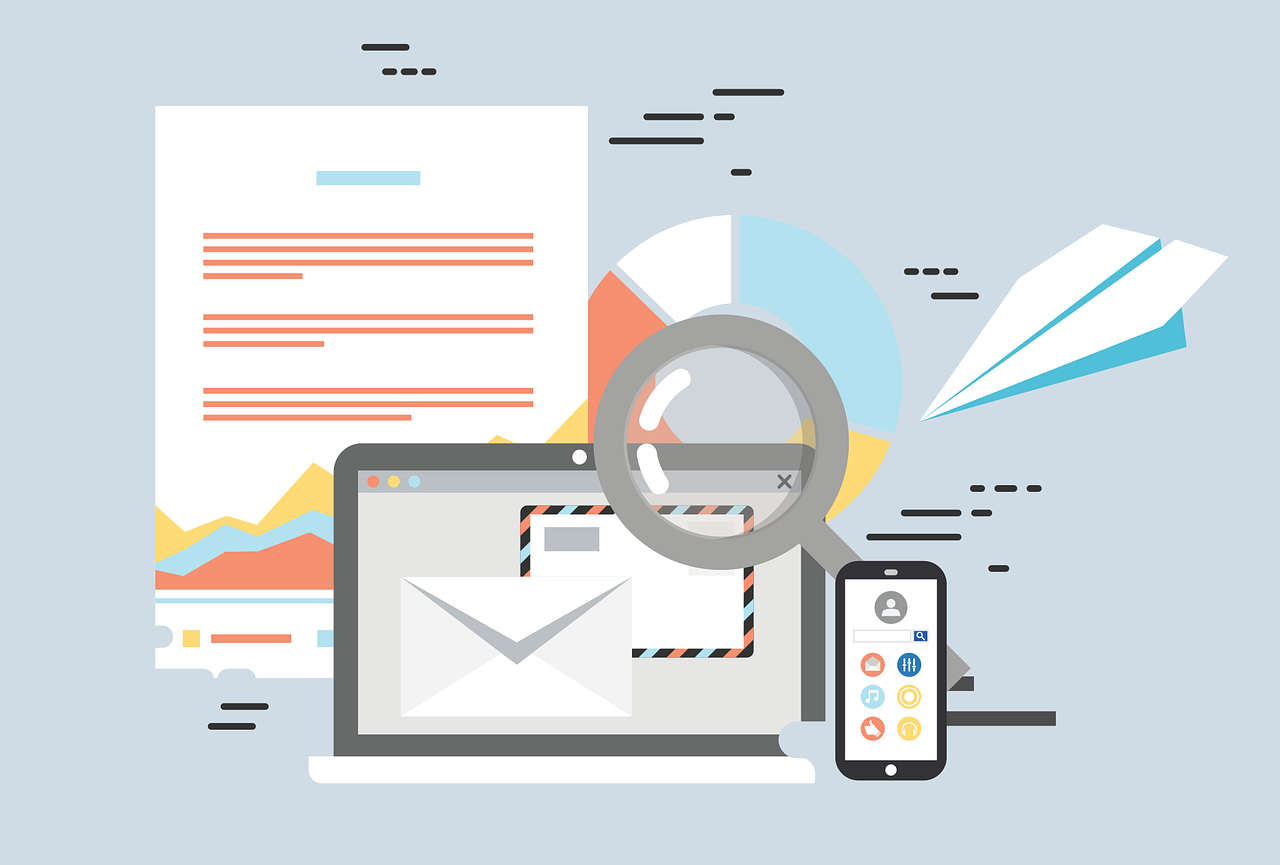
Image by Talha Khalil from Pixabay
Imagine if you requested access to a lead magnet of value to you, say a free eBook with information you’ve been looking for.
Now, imagine if you now begin to receive one email per week with a link to an article that takes a deep dive on each point covered by the eBook, adding more and more valuable content as time goes by.
While you may ignore some of those emails when they don’t pertain specifically to your needs, eventually one of them will jump out at you because it focuses on the problem you happen to be dealing with right now.
So, next you click through to the article and next thing you know all subsequent emails begin to give you more and more insights into your specific problem area.
All of the above happened because of online behavior tracking. The stream of emails you received became more and more useful over time because they were “tracking” the webpages you were visiting and adjusting their outreach strategy accordingly.
This is the true power of email marketing. By creating automated “behavior flows” based on what pages your prospects visit, you can customize your lead segmentation in a way that leads them down your sales funnel, nudging them towards a purchase.
Read Next: Top 9 Reasons to Verify Your Email Data
The Power of Forms to Create the Ultimate Lead Segmentation Strategy

Now, let’s take this to the next level by bringing form data acquisition into the equation. Let's pretend you run an insurance business and someone requests one of your lead magnets, say a checklist on how to catalog and document your personal belongings for insurance.
As part of your lead magnet, you could present a self-qualifying form to assess whether your prospect is an owner or a renter, the square footage of their property, their zip code, the total cost of their contents, and whether they own high-value items like jewelry or fine art pieces.
Now, based on this information you can lead prospects through a number of segmenting paths. For instance you could develop separate segmentation flows for:
- Renters
- Owners
- Prospects by zip code
- Prospects by content replacement cost
- Prospects in possession of high-value items
People on different segments will have different needs, allowing you to create distinct email campaigns that target each group in a unique way.
For example, someone who owns high-value insurables may receive a weekly email drip that focuses on how to safeguard their most prized possessions. One week could focus on paintings, another on jewelry and another on sculptures, objects d’art, timepieces, etc.
Someone who’s a homeowner may receive an email drip pointing to articles on your site that show how to fireproof a home effectively, savings from bundling multiple vehicles with a home policy, a review on the best Internet-enabled detectors, etc.
The possibilities for prospect nurturing are endless, and the more value you offer your email subscribers by “reading their minds,” the deeper you’ll be guiding them down your sales funnel.
This pre-programmed anticipation of their needs is critical for engagement and lead conversion. When they’re ready to buy, they’ll be less inclined to shop around because of the level of trust you’ve garnered over time.
Try This: How to Email Prefilled Forms Using Data from Your Salesforce Org
Putting the Tech Together
Now it’s time to make things happen! Your first step is to integrate your online form builder (e.g. Formstack Forms) with an email marketing platform (e.g. Drip). This process is usually very intuitive.
Once your form builder is talking to your marketing automation platform, you’ll be able to trigger an action from your online forms and have your email marketing automation respond in kind.
For example, you’ll be able to:
- Add or update a subscriber in Drip when there’s a new form entry in Formstack, like when a prospect enters their email address into a form to access your lead magnet
- Add a subscriber to a campaign in Drip when there’s a new form entry in Formstack. For instance, if a prospect requests your guide to life insurance they’ll be automatically entered into the Life Insurance Campaign in Drip.
- Add a tag to a subscriber in Drip when there’s a new form entry in Formstack. If a prospect self-qualifies as a homeowner via a form, Drip can then assign to them the tag of “Homeowner” to differentiate them from a “Renter”.
- Remove a tag from a subscriber in Drip when information changes in Formstack, such as a prospect that used to be tagged as “Home Insurance Prospect” in Drip has now requested information for a home/car bundled product, instructing Drip to remove the original tag and replacing it with “Home/Car Insurance Prospect”.
Example of Marketing Automation Workflows (No Coding Required!)
Now that your forms and email marketing tools are integrated, it’s time to make the magic happen—automated email sequences triggered by form entries that adapt with the online behavior of your prospects.
Let’s build on the insurance example used above.
Say your prospect downloads your lead magnet with the checklist on how to document your personal belongings for insurance and fills out a self-qualification Formstack form indicating whether they are a homeowner or a renter.
Drip will do two things at this stage: 1) It’ll enter prospects into the “Content Insurance Checklist” flow and 2) It’ll tag prospects as either “Homeowner” or “Renter.”
You then use this information to enter the prospect into a “Homeowner” or a “Renter” email campaign.
Now, if a homeowner at some point in this campaign happens to visit your blog post that talks about “fireproofing your garage,” you’ll then enter this subgroup of homeowners into a sequence that talks about about the benefits of bundling your home and auto insurance (the “Insurance Bundling” email campaign).
This email sequence will contain information about discounts, a quote calculator, etc.
In short, your email campaigns will “adapt” to the online behavior of your prospects, providing maximum value at all times.
Workflow Automation Diagram
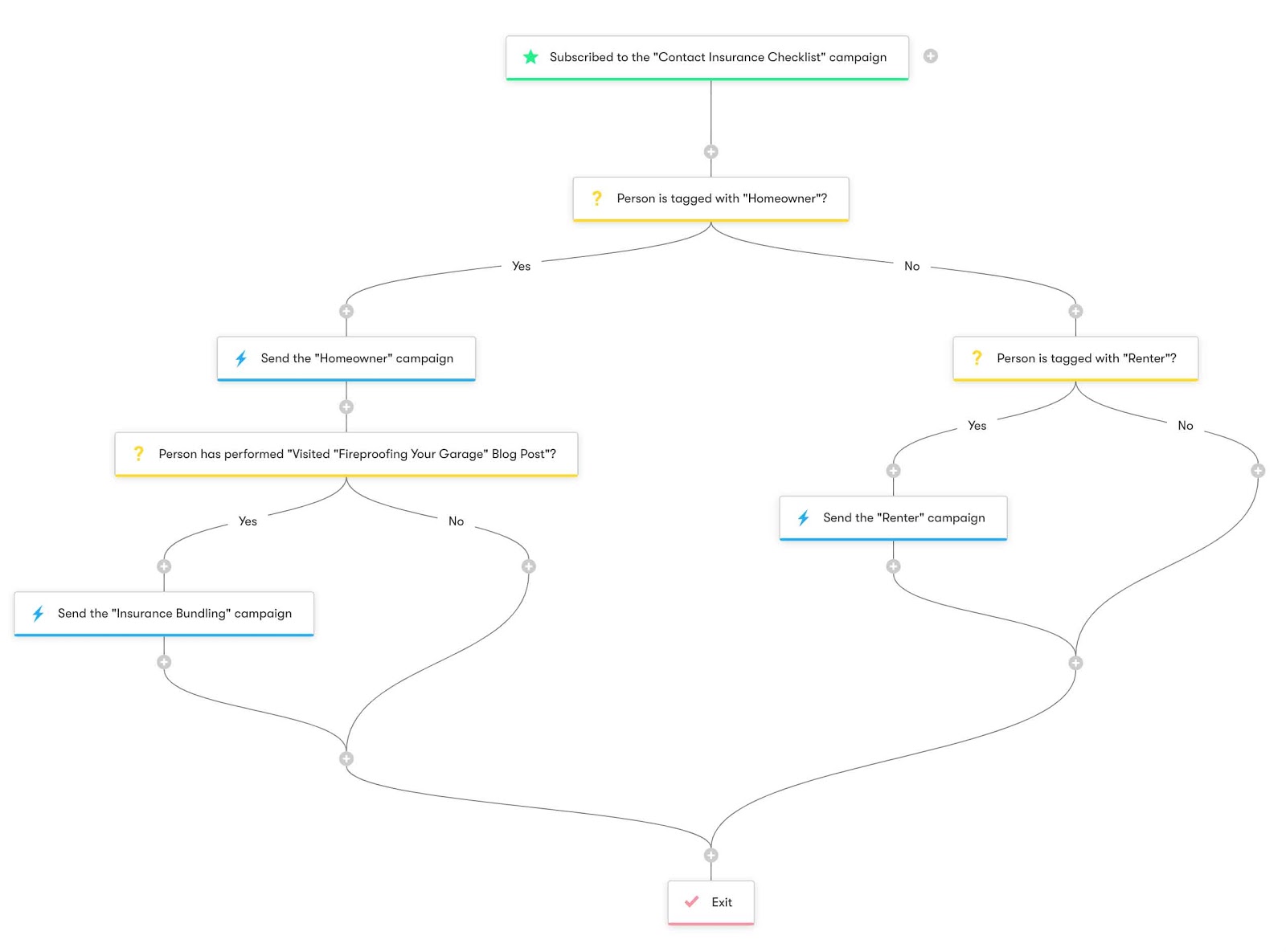
Conclusion
By merging the power of form builders to trigger email marketing automations into action, you get to create very advanced prospect segmentation email sequences responsive to your prospect’s online behavior, developing a high level of trust and engagement in the process.
You’ll garner trust because you’re constantly providing your prospects with information they value, and your level of engagement will increase because you’re conditioning prospects to open your emails by addressing their needs in real time.
And the best part is, you can create very sophisticated, logic-driven nurturing flows without ever having to type a single line of code!
About the Author

Marcelo Beilin is a Digital Marketing Consultant and blogger who helps business clients take their traffic and online revenue to the next level. He also helps readers find the perfect tools to earn online income at BestTech2EarnOnline.com. You can connect with him on LinkedIn.











